
In Windows XP, you will use the "New Connection Wizard".
1. From the Start menu, select Control Panel.

2. If Control Panel is set for "Classic View", double-click on the Network Connections icon.
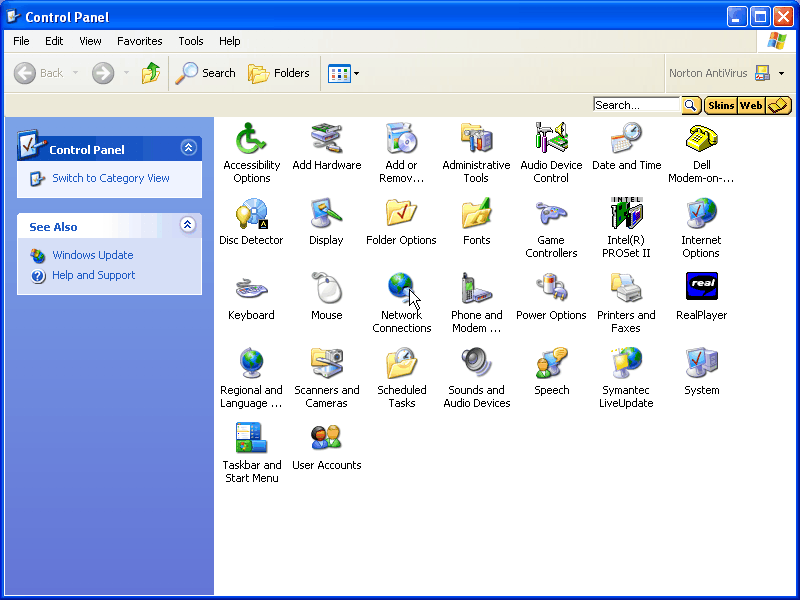
3. If Control Panel is set for "Category View", select the "Network and Internet Connections" category, then double-click on the Network Connections icon.
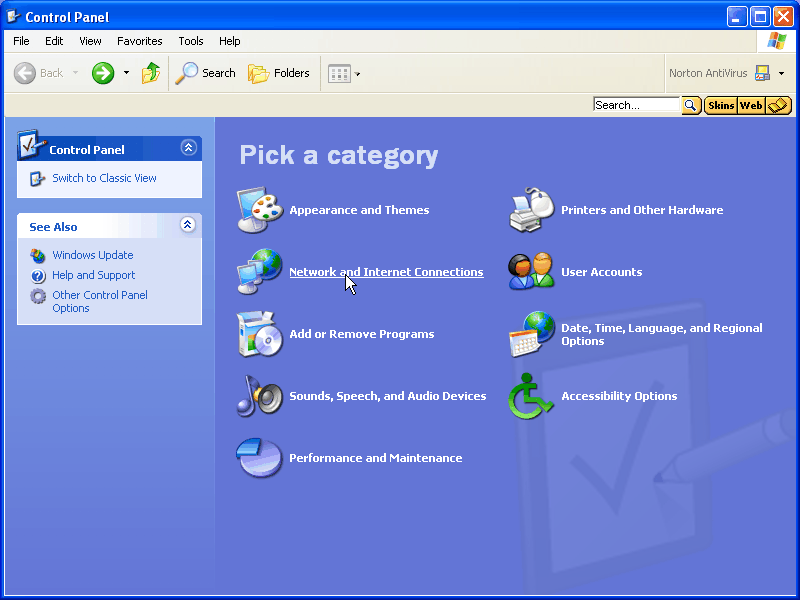
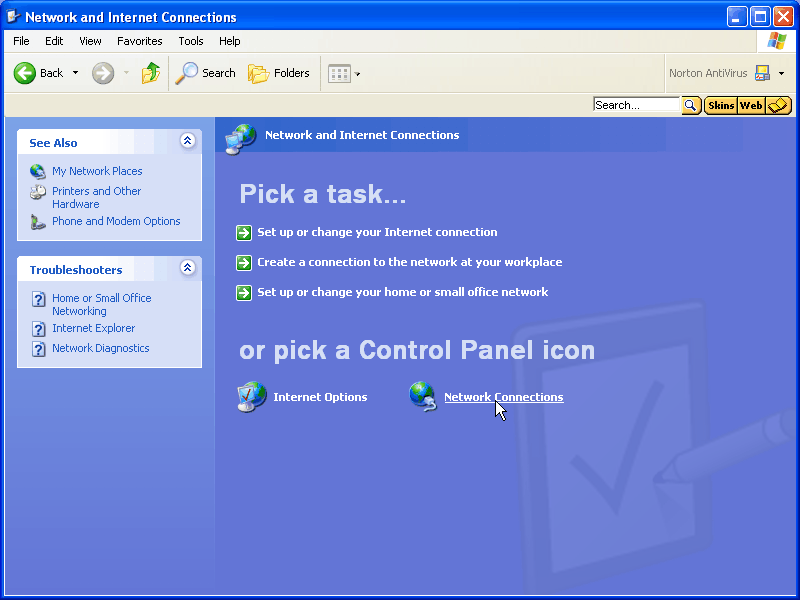
4. Under Network Tasks, select "Create a new connection".
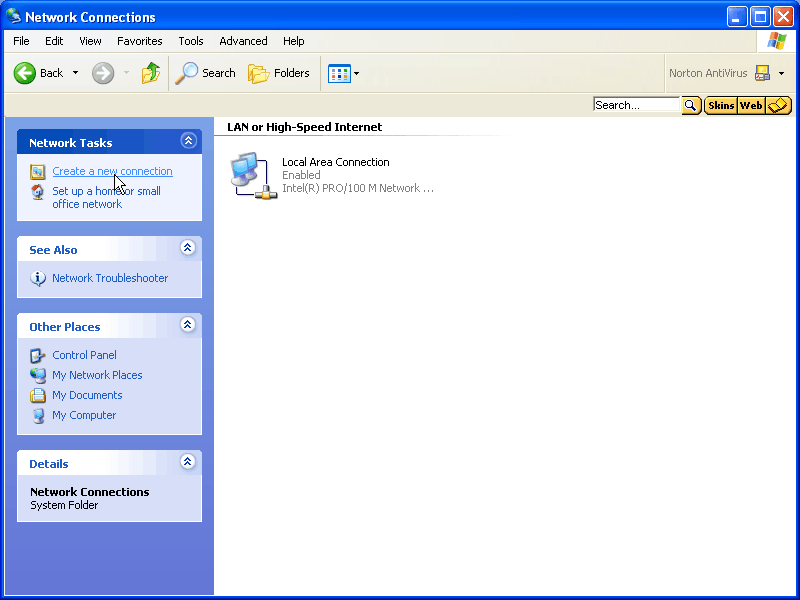
5. Click "Next".
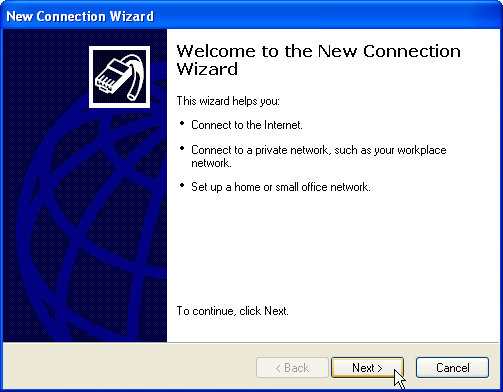
6. Click "Next" at the bottom of this page to continue with the setup instructions.
| < Quit | Next > |