1. From the Start menu, select "Programs", then "Netscape Communicator", then "Utilities", and finally "User Profile Manager".
If you get the "Welcome to Communicator" screen, click "Manage Profiles".
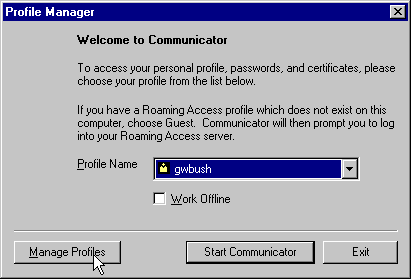
2. Click "New" to start the New Profile dialog.
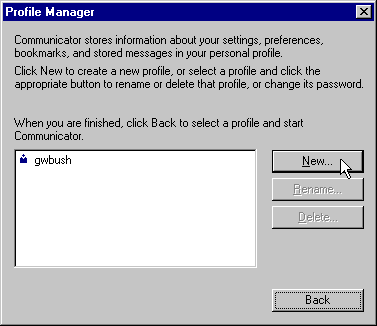
Note: these instructions are based on Netscape Communicator 4.79 for Windows.
1. From the Start menu, select "Programs", then "Netscape Communicator", then "Utilities", and finally "User Profile Manager".
If you get the "Welcome to Communicator" screen, click "Manage Profiles".
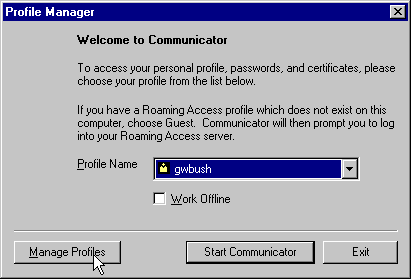
2. Click "New" to start the New Profile dialog.
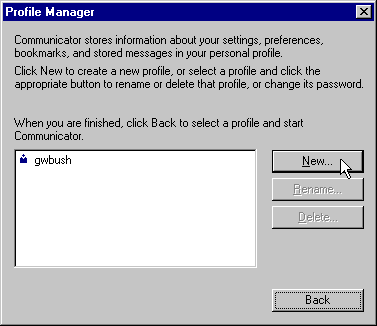
| < Quit |